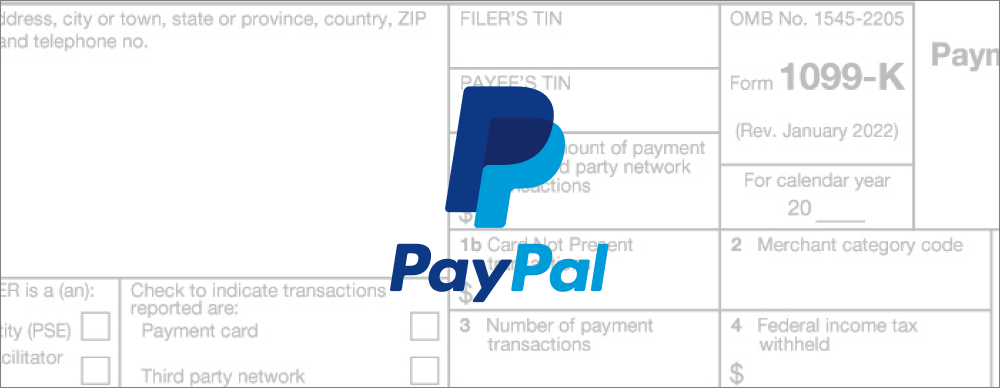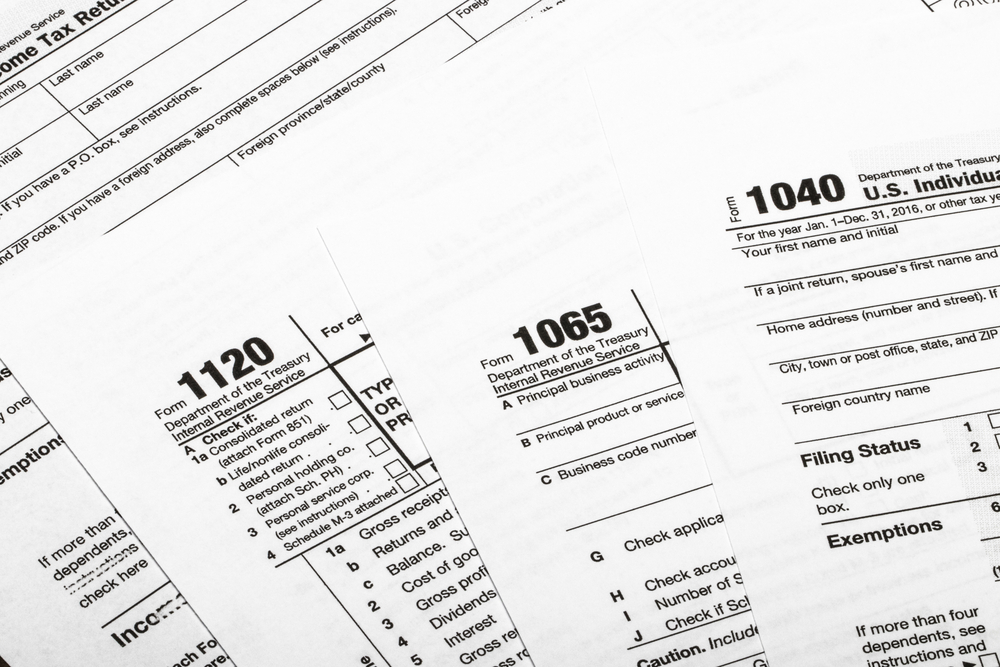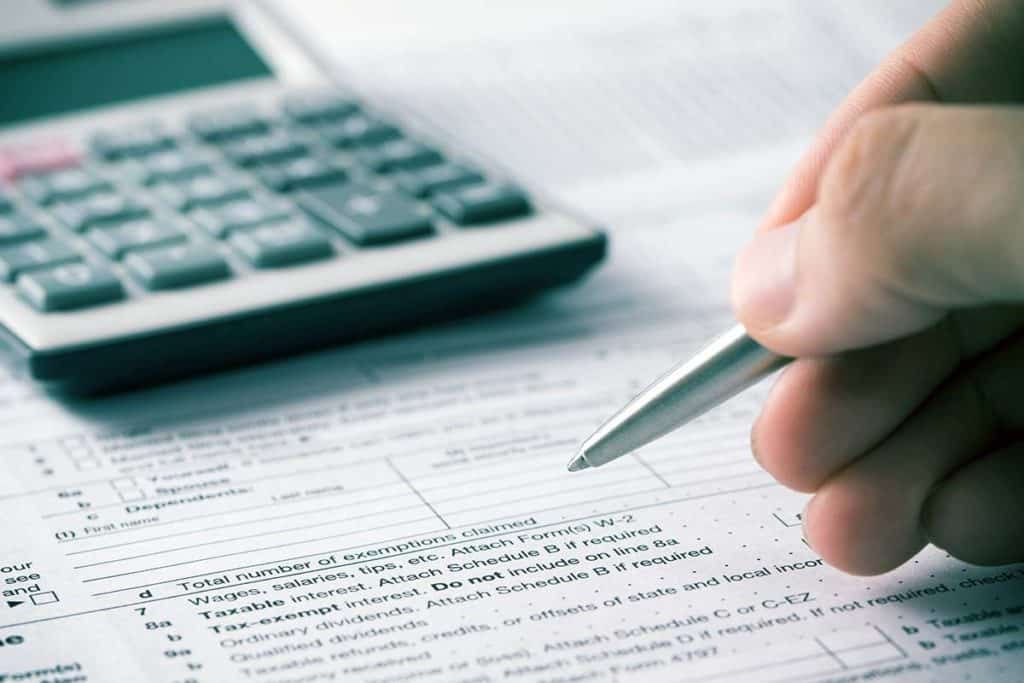Business owners may receive payments for their goods and services through a variety of means, including third-party payment platforms like PayPal. In past years, some businesses have taken advantage of the IRS threshold for issuing 1099-K forms in order to avoid paying taxes on payments received through these platforms–even though that income was taxable! However, this loophole will be closed starting in the 2023 tax season following the implementation of new reporting rules.
Initially, the new reporting requirements were to be implemented during the current tax season, but the IRS announced in late December 2022 that they would postpone changes to reporting thresholds until 2024 and treat this year as a transition period. Here is everything you need to know about Form 1099-K, including the current and future requirements and how they will affect whether you receive a 1099-K from PayPal this year or next.
What is a PayPal 1099-K Form?
Form 1099-K is an Internal Revenue Service (IRS) tax form used by third-party payment platforms like PayPal, Cash App and Venmo to report income for any business earning more than the given threshold. If you have surpassed $20,000 in earnings and 200 transactions with your PayPal business account, you will receive a 1099-K form from PayPal by January 31st. You are required to include this 1099-K in your tax filing as proof of income, along with any other relevant self-employment tax document.
To make sure you receive your PayPal 1099-K form on time, review your account information to make sure it’s accurate and complete. PayPal needs your address, business name, and tax identification number (TIN) to send you the form on time with accurate information. You can update this information in your PayPal account by accessing the Business Information section in your Account Settings, or in the case of updating your TIN by contacting PayPal directly.
Current and Future IRS Requirements for PayPal Sellers
For 2022 (as in previous tax seasons), users of third-party payment networks like PayPal will only be issued a 1099-K form if they made more than $20,000 and had over 200 transactions in a year. This means that if you are below either of these thresholds, you will not receive a 1099-K from PayPal for the 2022 tax season.
The American Rescue Plan Act of 2021 initially lowered the reporting threshold for 2022 taxes, requiring a 1099-K to be issued for third-party payment network transactions of more than $600 for the year, but with the recently announced postponement, this change will now go into effect beginning with the 2023 tax season.
This means that if you earn above $600 via PayPal in exchange for products or services in 2023, PayPal will send a 1099-K form to both you and the IRS, and you will be required to pay taxes on those earnings for the 2023 tax season. Remember, even without a 1099-K being issued, all of your business income is taxable!
As you prepare for tax season, you should be on the lookout for a PayPal 1099-K if you have used PayPal for your business and surpassed the 2022 thresholds. However, if you’ve only used a personal PayPal account for receiving gifts or reimbursements from friends and family, you will not receive a 1099-K form, as this is not considered taxable business income.
How to Reduce the Amount You Owe (Legally)
With the 1099-K reporting threshold dropping significantly in the 2023 tax season, it will no longer be feasible to avoid reporting income received through PayPal (nor is it advisable!). That said, there are ways to legally reduce the amount you will owe on taxes to save more of your hard-earned money when filing.
“Garage Sale” Selling
One thing to keep in mind is the difference between selling goods and services for profit and selling casually as a hobby. When you have a physical garage sale from your home, that income is not considered part of your gross income, making it non-taxable. This same rule can apply to certain income received through PayPal if you’re using the platform for “garage sale” transactions. For instance, if you are reselling old office furniture or getting rid of clutter on Facebook marketplace, these transactions may not be considered taxable profits.
In this case, you will still receive a 1099-K even if some or all of the income should not be taxable. If you receive a PayPal 1099-K for income that you don’t believe should be considered taxable, ask a CPA for support in filing the 1099-K properly.
Tax Deductions
One of the best ways to lower your taxes is by writing off business expenses. Business tax deductions are expenses directly related to your business that can be written off in order to decrease the amount you owe in self-employment taxes. These deductions don’t need to occur directly on PayPal to make a difference—any tax deduction will count against your total balance owed.
How to Find Your 1099-K on PayPal
Your PayPal 1099-K will be available no later than January 31st if all of your information is accurate. PayPal will send you a paper copy (if your account surpasses the thresholds mentioned above) in addition to storing it digitally on your account. To access the digital copy of your 1099-K:
- Log in to your PayPal account
- Select “Activity” from the header menu
- Under Reports, select “Tax Documents”
- Select the relevant year
PayPal also includes a Reconciliation Report with your 1099-K, which lists all transactions included on the 1099-K form as well as your total gross sales.
Recent Articles That Might Interest You:
How to Report
Once you have received your PayPal 1099-K form, it’s time to file it along with your other tax documents. Here’s what you need to do:
1. Calculate your gross income
As a small business owner, you may receive up to three different types of 1099 forms which can help you determine your gross income for the year:
- 1099-Ks from platforms like PayPal and Venmo
- 1099-NECs from clients and businesses who paid you at least $600 through direct deposit, electronic funds transfer, cash, or checks.
- 1099-MISCs for other payments received and considered taxable income
Once you add up the total income from all 1099 forms, you’ll want to add any business income for which you did not receive a tax form. One example would be a client who paid less than $600, or who didn’t issue you a 1099. Just because a client doesn’t send you a 1099 form doesn’t mean that you don’t owe taxes on that income!
2. Calculate your taxable income
After determining your gross income, factor in those tax write-offs! Any business-related expenses should be deducted from your gross income in order to lower the amount of income you will be taxed on—thus lowering the total amount you owe. Some common business tax deductions include:
- Home office deductions
- Computer and phone (if work-related)
- Vehicle expenses (if work-related)
- A portion of your internet bill
- Merchant seller fees (e.g. PayPal fees)
- Marketing costs
- Education and courses
- Business-related travel
Pro tip: Listing your tax write-offs is much easier if you’ve been tracking them as you go on a spreadsheet or using tax software.
3. Fill out Form 1040
Once you have all your tax information prepared, it’s time to fill out Form 1040. Sole proprietors and single-member LLCs will need to fill out a Schedule C to report profits and losses for their business. This is the official tax document where you will outline your gross income and tax deductions to report taxable earnings to the IRS.
If you are a multi-member LLC or partnership, the profits and losses are the responsibility of each partner. If this applies to you, fill out a Schedule E and attach it to your tax return.
4. Pay Your Taxes!
In order to avoid penalties and fees, be sure to pay your taxes on time. Annual taxes must be paid by April 18, 2023, but self-employed individuals must also pay quarterly taxes. When filing your quarterly taxes, don’t account for any deductions yet. These will be accounted for on your annual tax return. Self-employment taxes are typically due on these dates:
- April 15 (Q1)
- June 15 (Q2)
- September 15 (Q3)
- January 15 (Q4)
If you don’t file your taxes on time, you risk a penalty of 5% of your original tax bill which increases each month you’re late up to 25%. This can turn into a significant amount of additional funds due, so don’t be late! You don’t have to pay taxes owed by the filing deadline, but late payments can also accrue fees.
How to Avoid Double-Reporting
Double-reporting is when your income is reported to the IRS twice, causing you to owe twice as much in taxes. This often occurs when a client pays you via PayPal and then issues you a 1099-NEC. Because you are receiving a 1099-NEC from the client and a 1099-K from PayPal for the same payments, this can appear as though you are reporting double the actual income received from the client.
For example, a consultant may invoice a client via PayPal for services provided. If that client issues a 1099-NEC for $20,000 on top of the 1099-K issued to the IRS by PayPal, it will appear to the IRS as though the consultant earned $40,000. In this situation, the consultant will now appear to owe taxes on $40,000 of revenue, even though they only earned $20,000. In such a situation, the consultant should report the actual revenue they earned, and have the paperwork to support this figure.
Bottom line: You can deal with double-reporting and avoid double taxation by separating your business and personal transactions, and keeping detailed records of your business income.