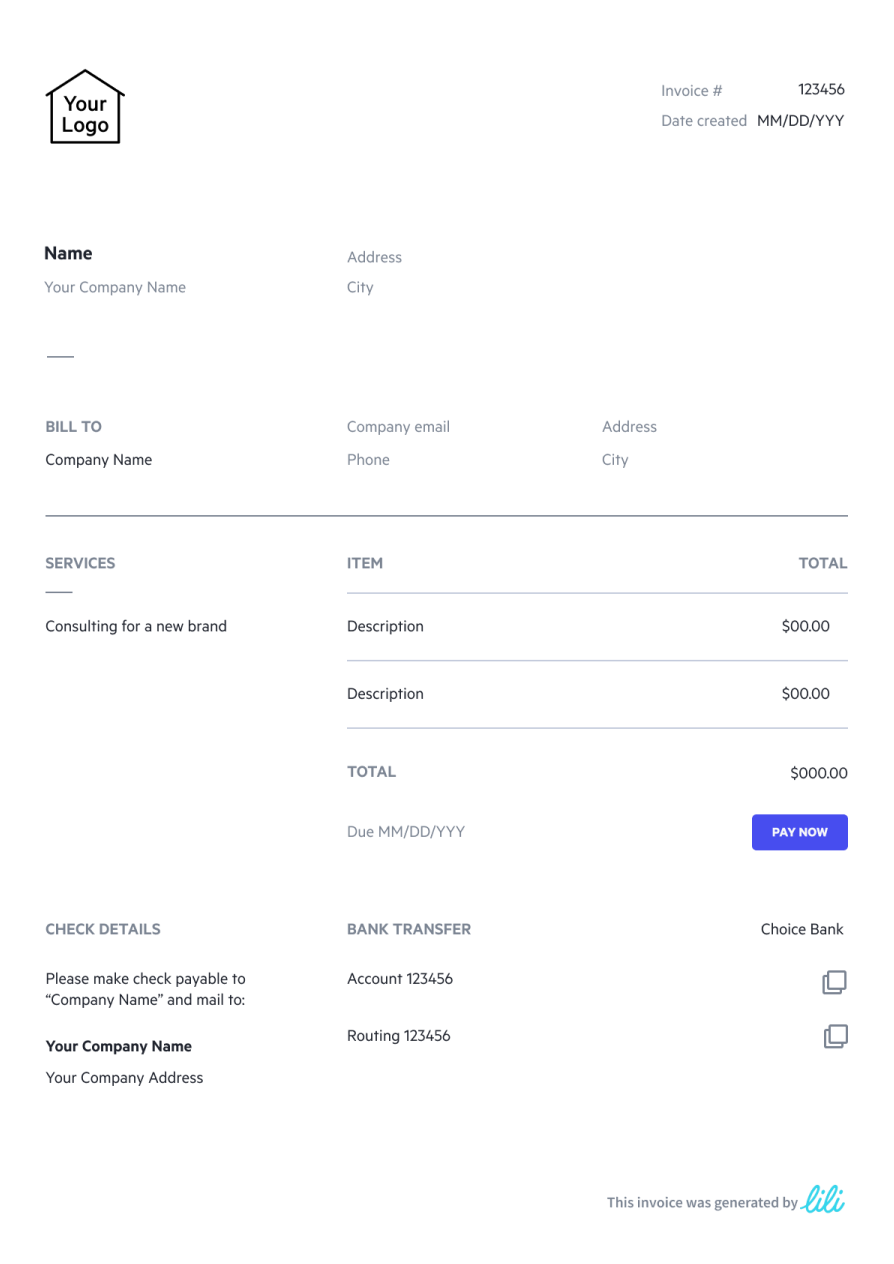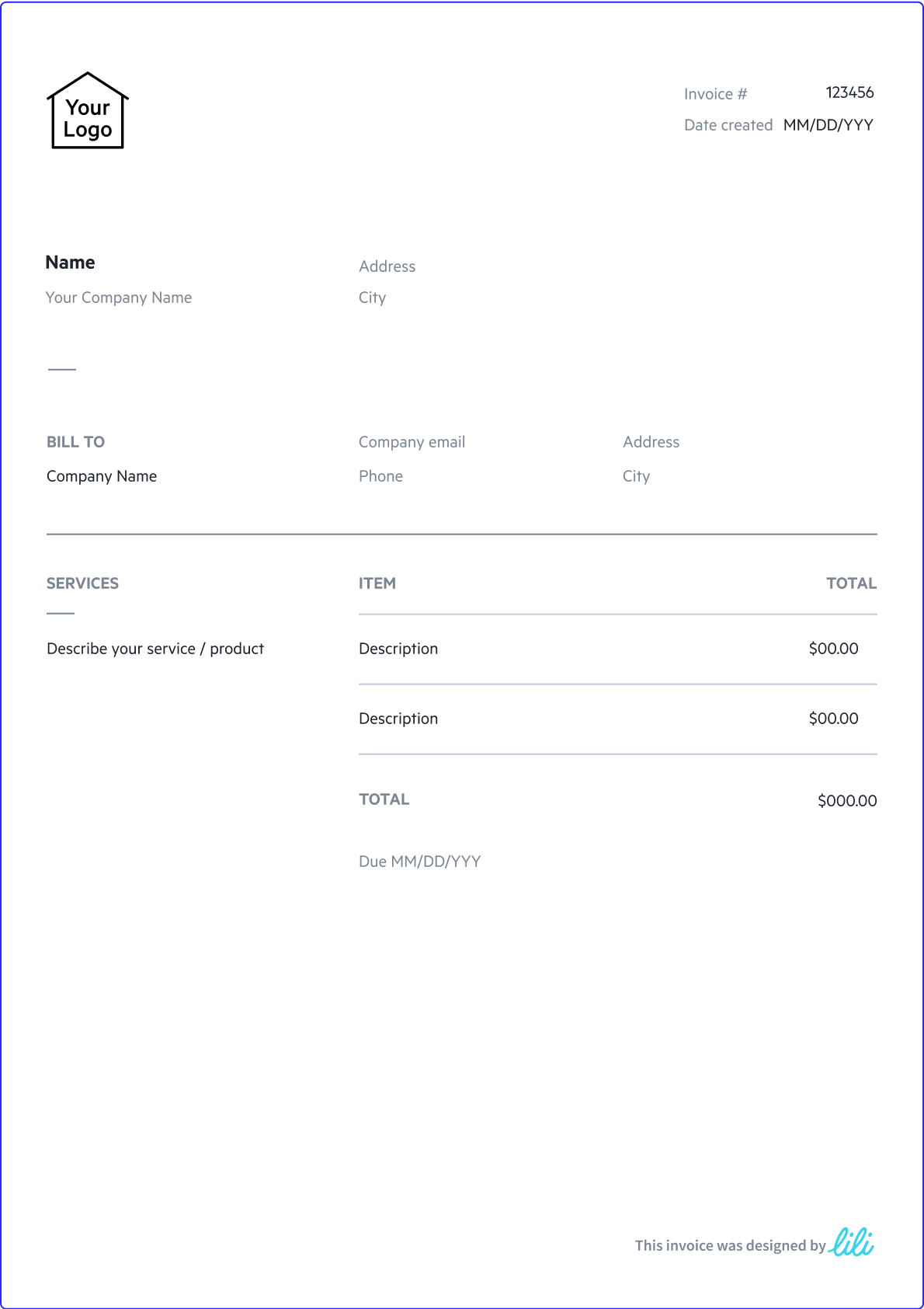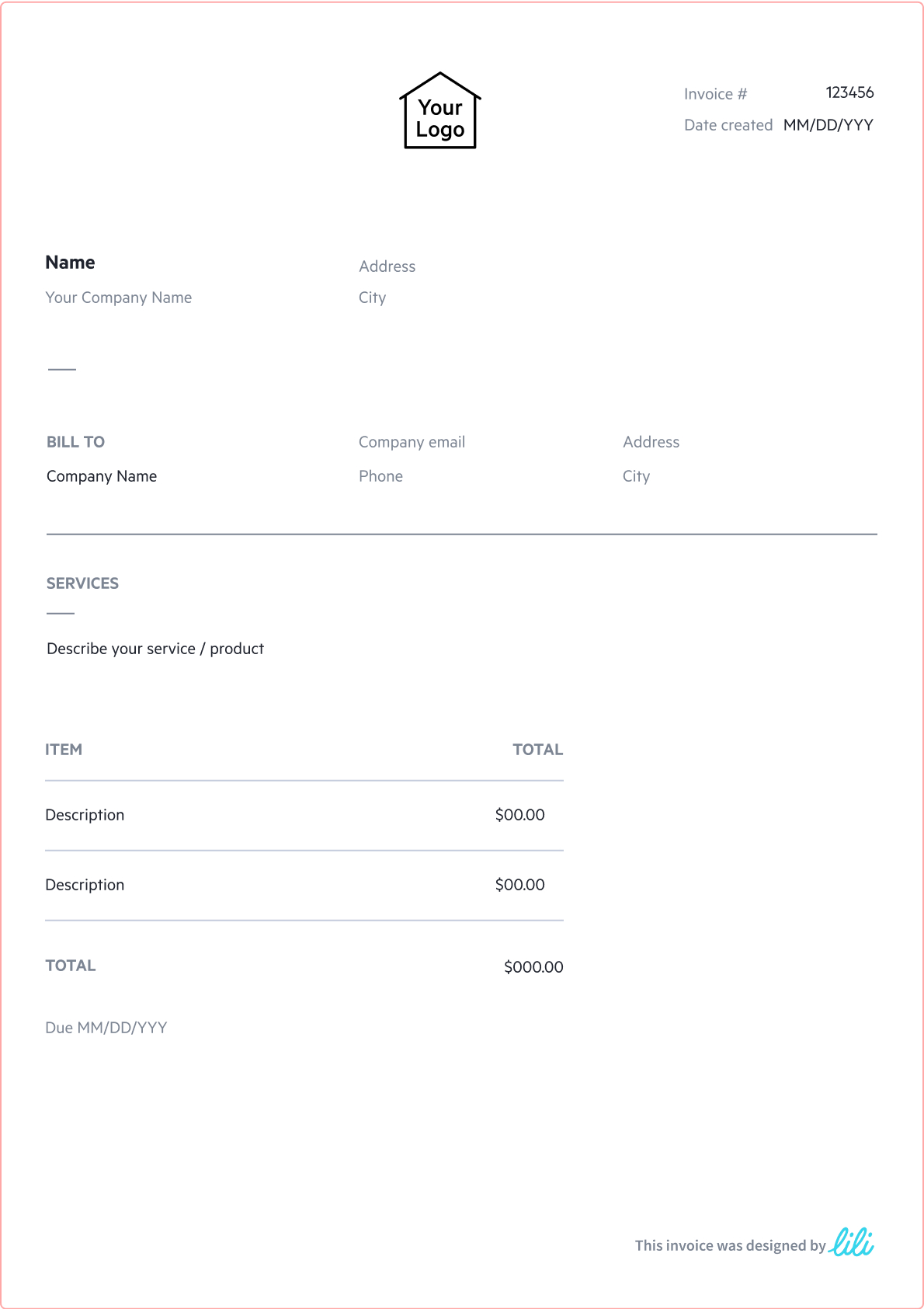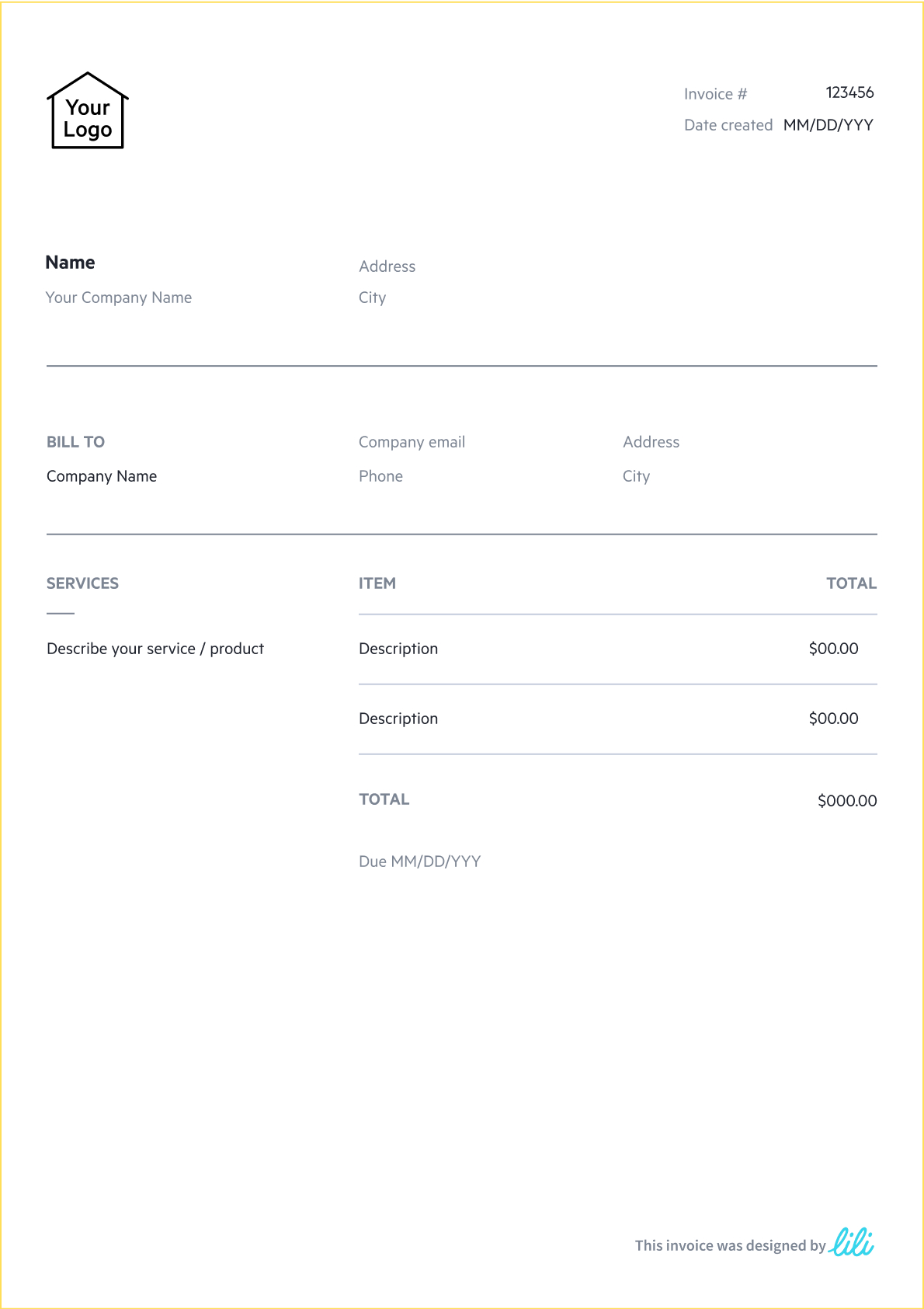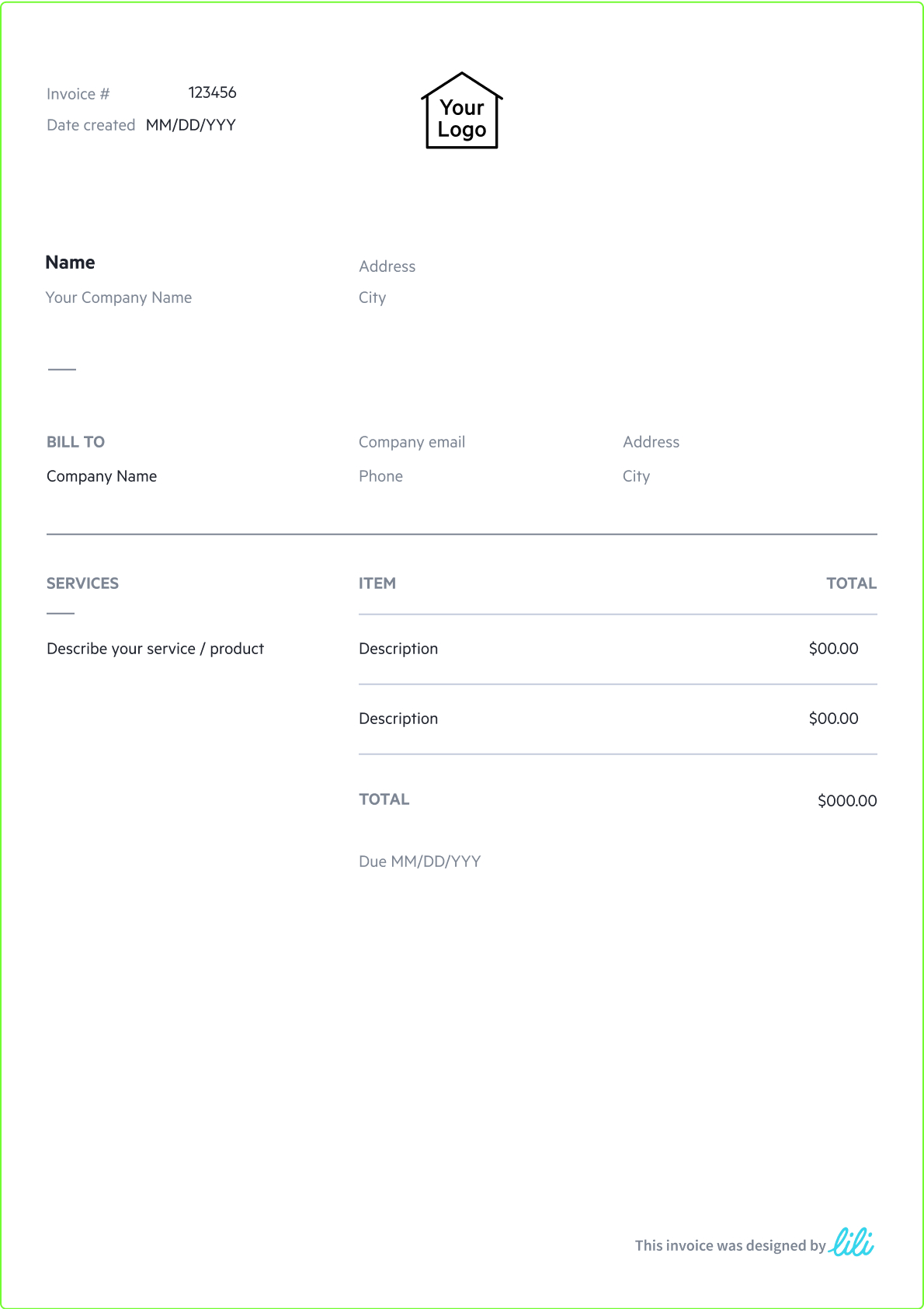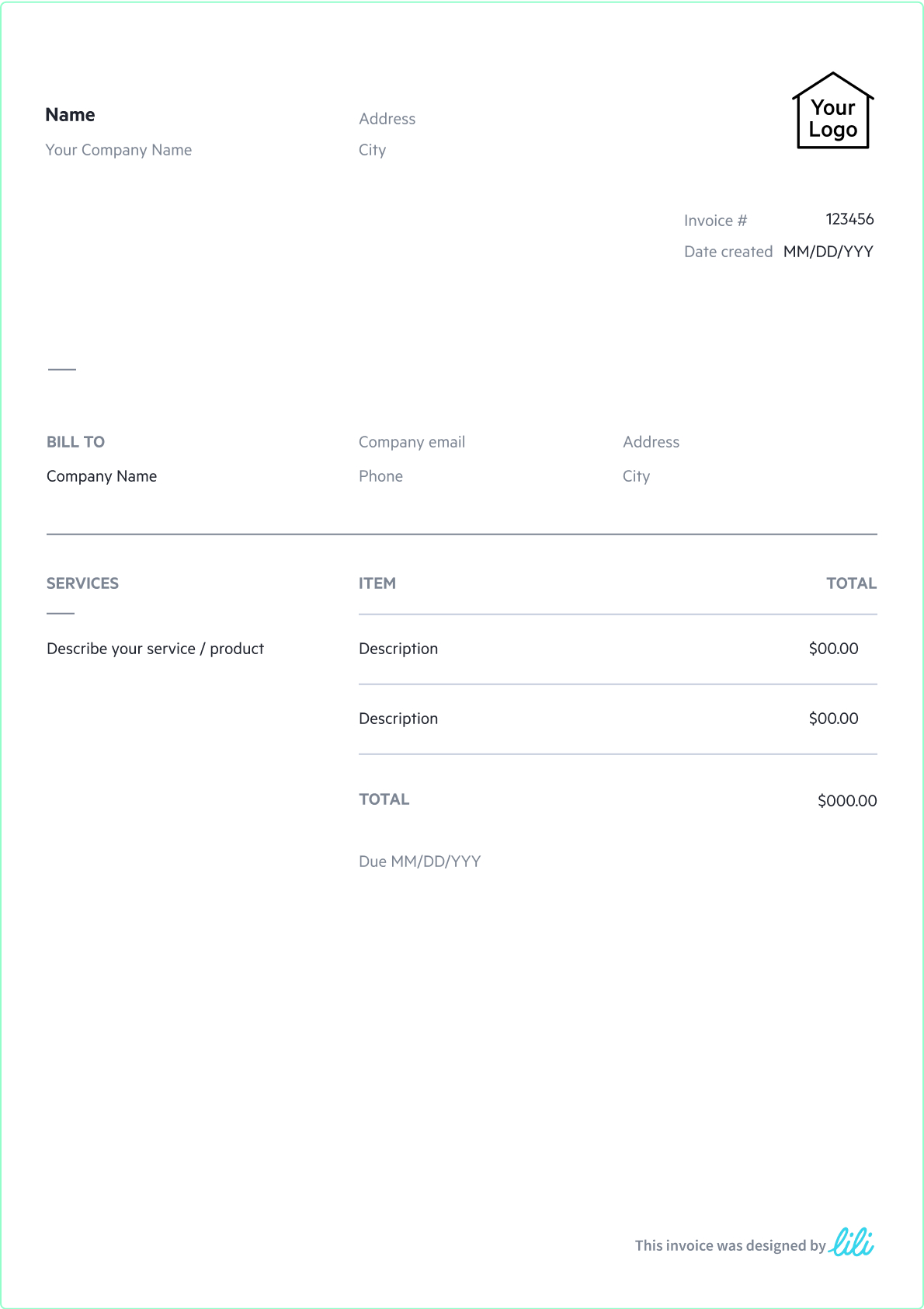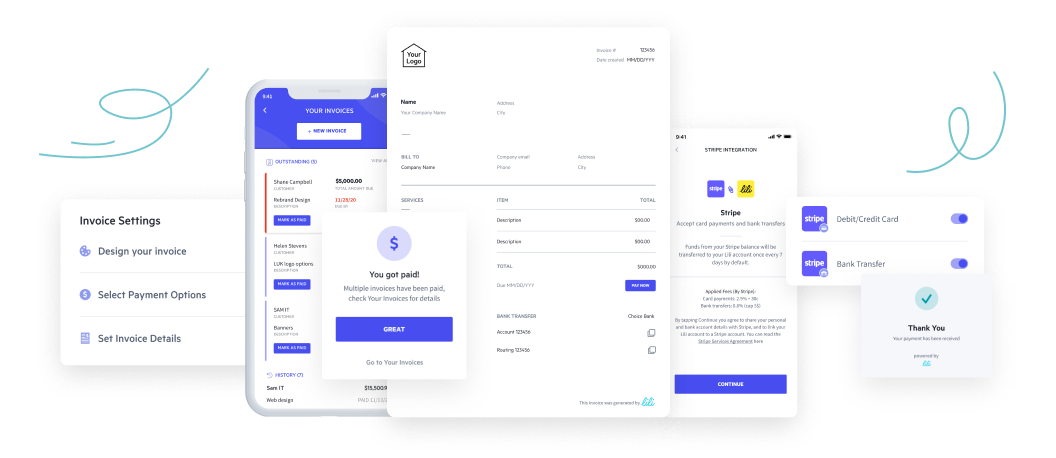Wondering how to write an invoice for your photography services? Your skills are worth every penny, and the photography invoice you send to clients should articulate that. Your invoice should include itemized descriptions of each service you’re providing that ultimately leads to the end product: the photos. Services and items you may bill for include:
- Time photographing the event or location
- Photoshop
- Developing photos
- Rental equipment
- Printed photos, special prints, or photo albums
- Licensing fee
- Creative fee
- Travel expenses
- Additional photographer or assistant
There may be additional items as it relates to your industry. For example, wedding photographers may bill for an engagement photo session or a pre-wedding meet-up at the venue. Real Estate photographers may also consult on staging and bill for additional time. Commercial or freelance photographers can charge for greater post-production needs and contracting their own models. Be sure to list each individual charge separately and include a brief description of the service.
Prepare your invoice template first by personalizing it to your photography business. Upload your business logo, adjust colors and fonts, and input information about your business. Not sure what other information your photography invoice should include? Here are the essentials:
- Your Contact Information: Business Name, Address, Phone Number, Email, Website
- Your Client’s Information: Name or Business Name, Email, Phone Number, Address
- Unique Invoice Number
- Invoice Date: The date the invoice is sent, not the date payment is due
- Service Details: Description of service, date performed, billing rate (flat fee or hourly calculation), invoice terms (late fees, etc.)
- Due Date: The date payment is due
- Personal Note: Although not required, as a consultant this is a great way to boost client retention and leave the recipient with a positive impression
- Payment Details: How your client can fulfill the invoice
Ultimately, the goal of your invoice is to bill your client. The simpler you can make it for your client to pay you, the faster you’ll get paid! Include detailed steps guiding them in submitting payment, whether through an external payment method or via ACH. With Lili, you can connect Stripe, Venmo, Cash App, PayPal to make it even easier for clients to pay you quickly!