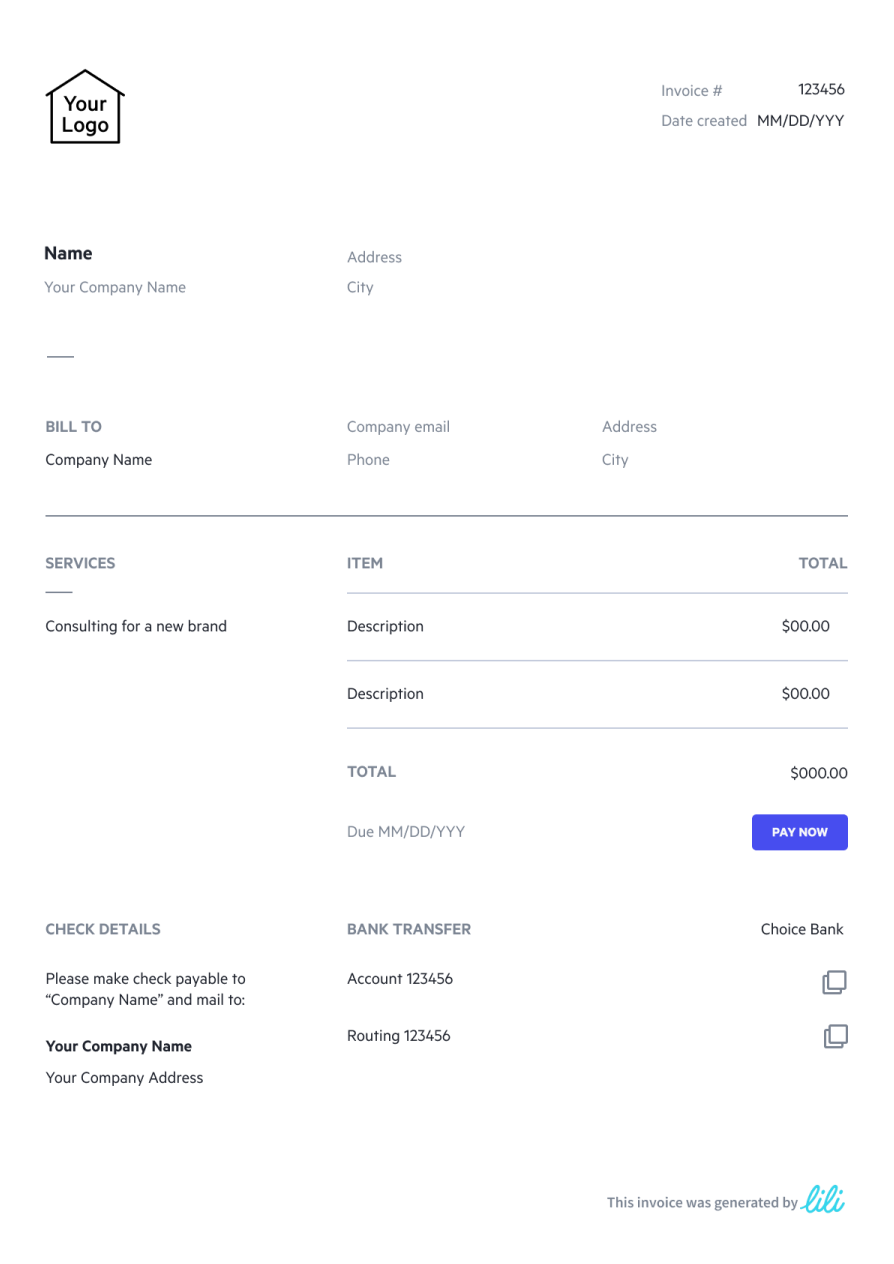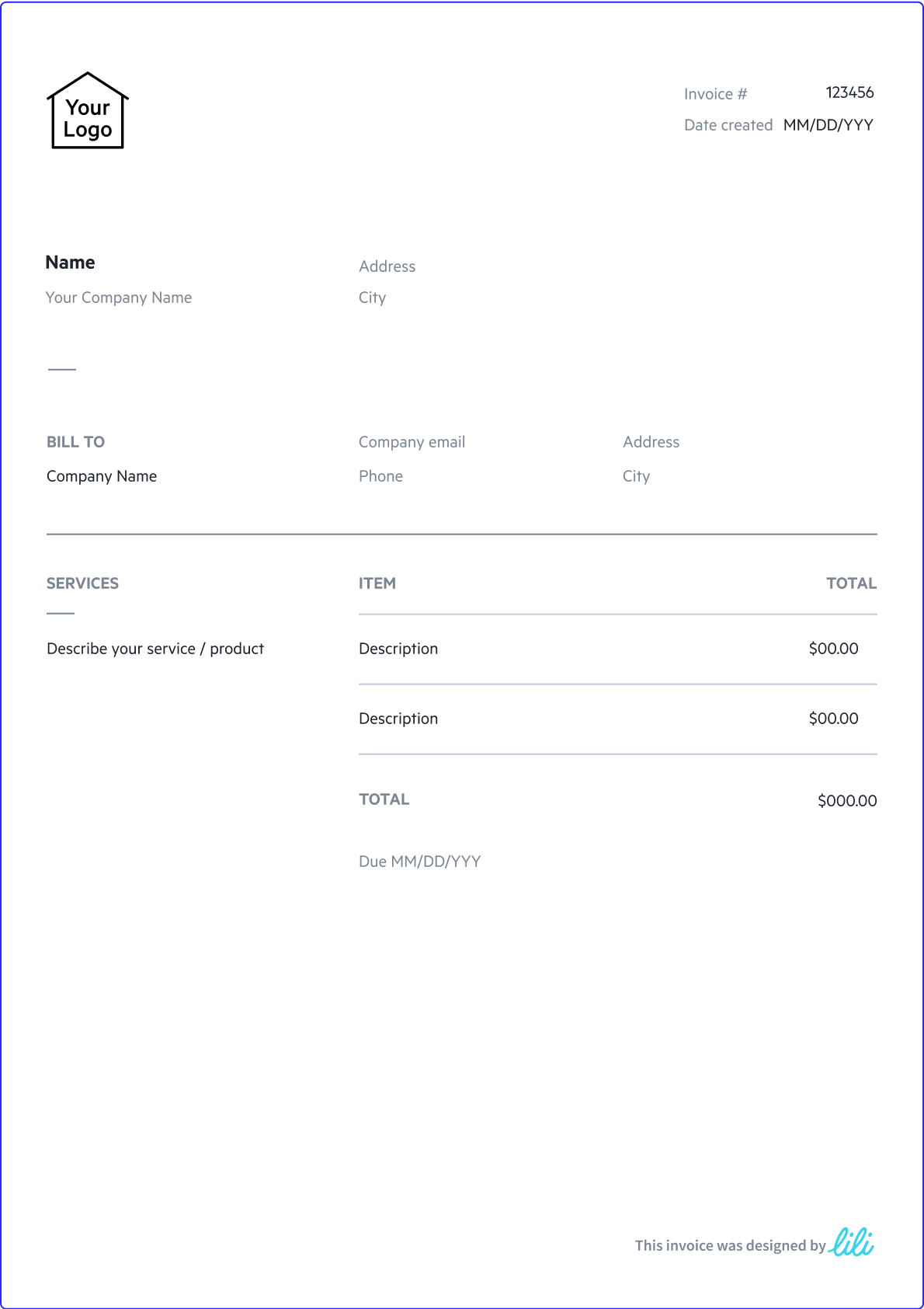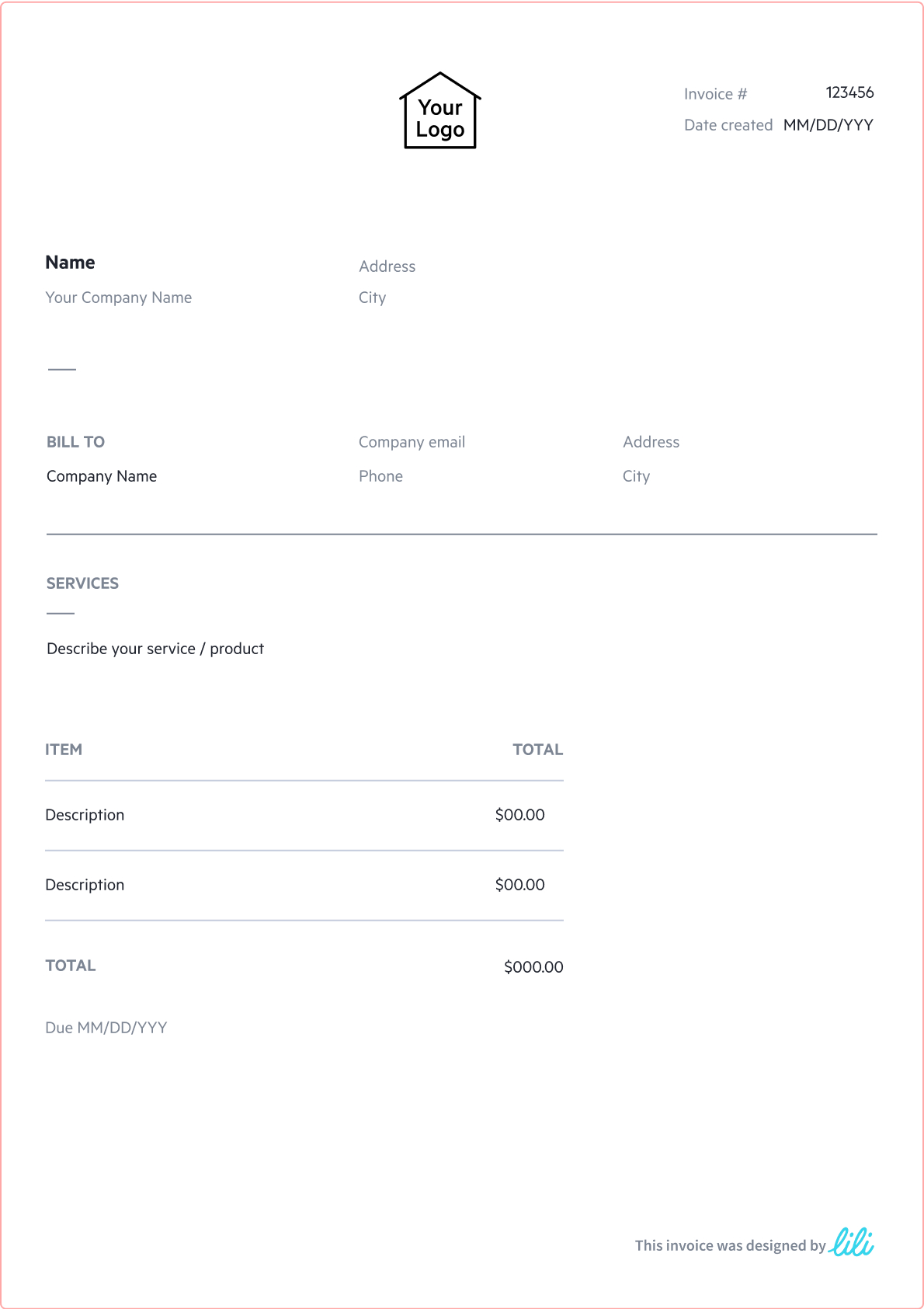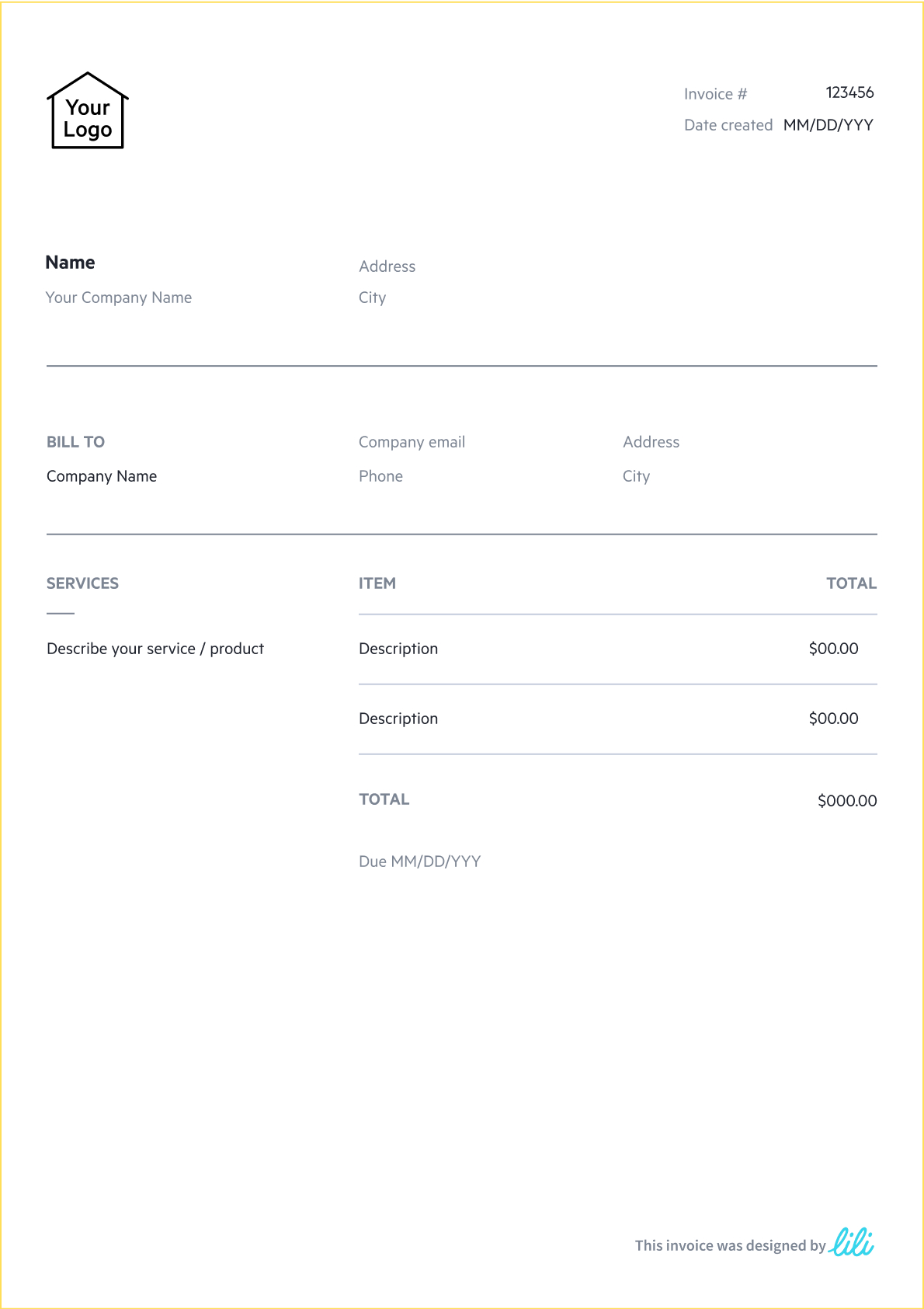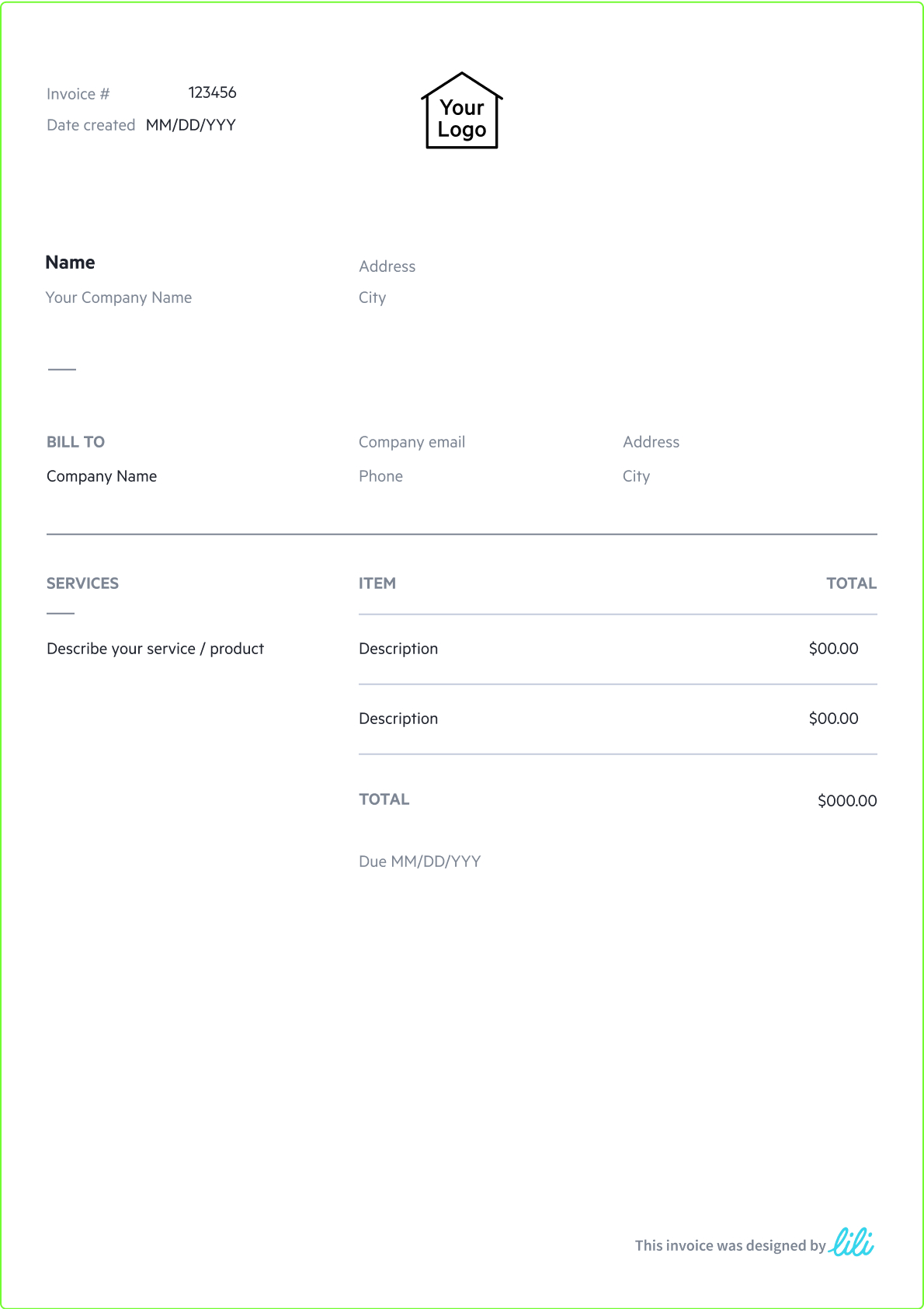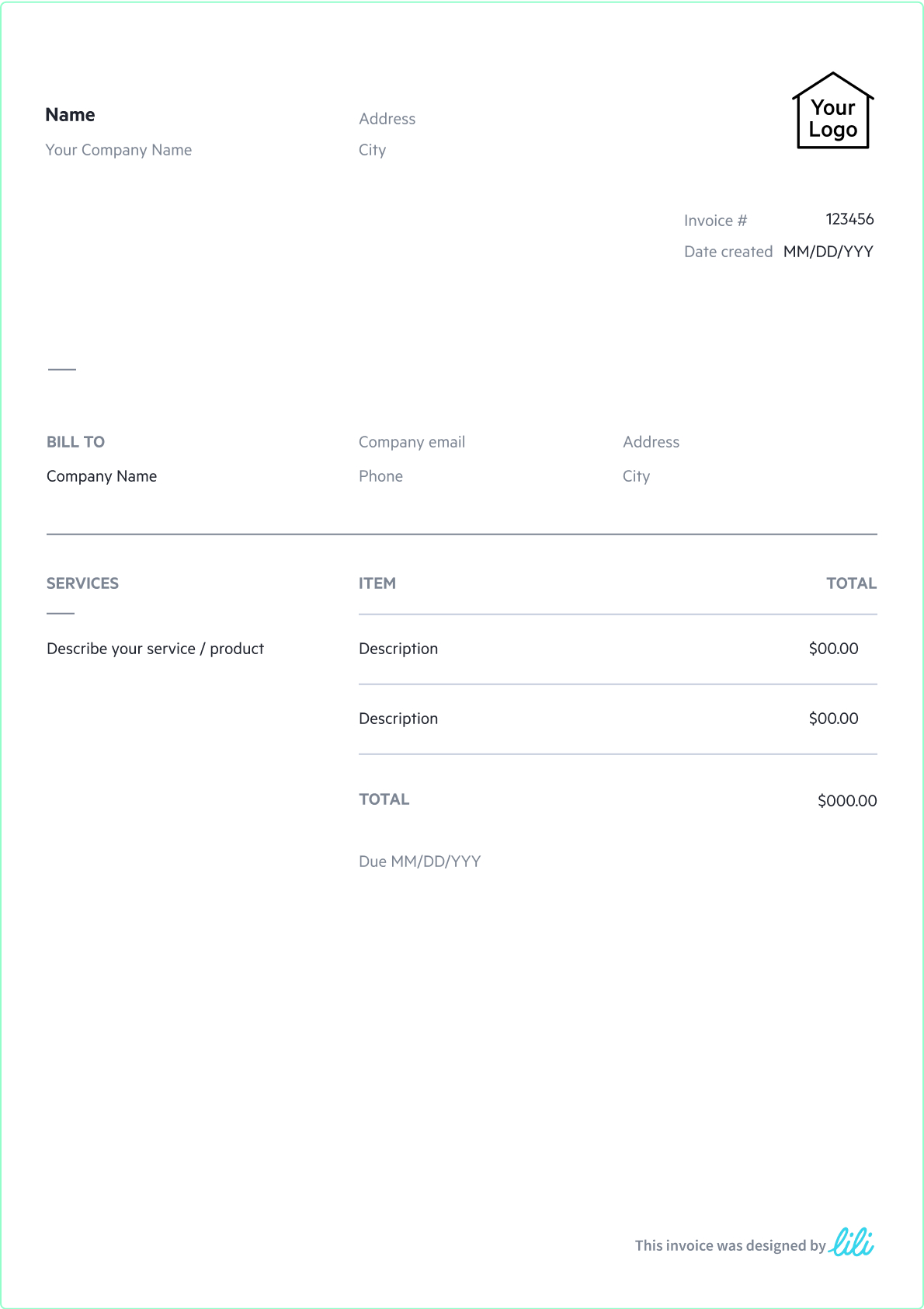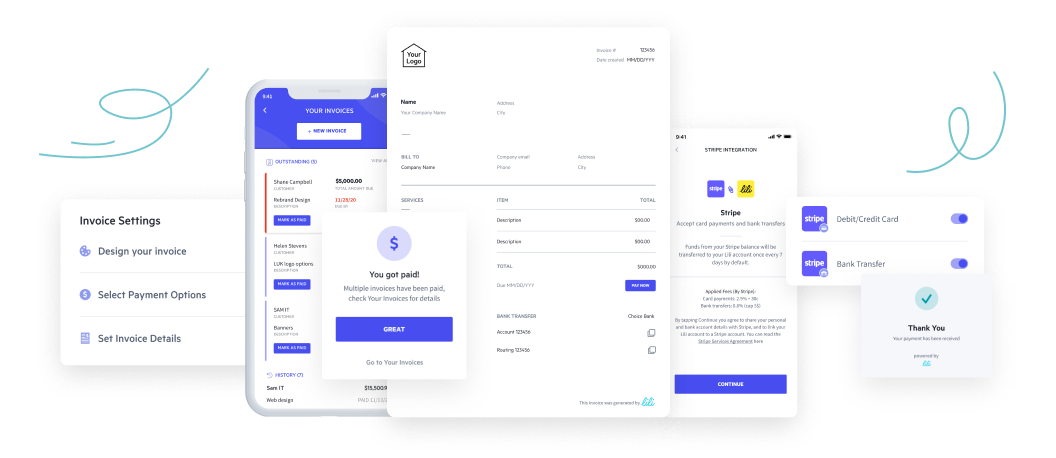Each and every client you work with may have slightly different needs, and these needs may even change over the course of your work together. Because of this, you need an invoice template that offers the proper flexibility to customize for different services.
Every invoice should include contact information for both parties, a unique invoice number, the invoicing date, and the word “invoice” in order to be legally valid. In addition, a contractor invoice should have a very detailed description of the services and other costs you are invoicing your client for. Aim for complete transparency by providing clients with the following information:
- Hourly rate and the number of hours worked and billed for
- Materials, including the amount used and cost
- Type of work performed for the client
- Any relevant taxes and fees (goods and services tax, harmonized sales tax, etc.)
For example, an electrical contractor hired to upgrade an electrical panel might have the following on their contractor invoice once the job is completed:
- Initial Consultation Fee ($100)
- Contract Price for Electrical Panel Installation ($1,500)
- Materials Cost ($500) plus details on materials and amount used
- Taxes
- Balance due ($2,200 plus tax) and due date
Some contractor invoices may be more complicated and involve a larger list of services versus a singular contract price. A landscaping contractor’s invoice might look something like this:
- Landscape Design ($2,000)
- Tree Removal ($700)
- Hedge Trimming ($100)
- Lawn Maintenance ($150)
- Drainage System Installation ($1,500)
- Landscaping Materials Cost ($500)
- Drainage System Materials Cost ($1,000)
- Credit for 50% upfront payment ($2,975)
- Taxes
- Balance due ($2,975 plus tax) and the due date
Ultimately, the goal of your invoice is to bill your client and receive payment for your services. Include detailed steps guiding your client in submitting payment, whether through an external payment method or via ACH. With Lili’s Invoicing Software, you can connect Stripe, Venmo, Cash App, PayPal, or share your banking information for clients to pay via ACH and receive money directly into your account rather than waiting on funds to transfer from another source.